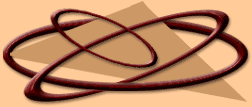|
General Information about Online Classes
I.
Online classes are
classes that are just like the ones offered on campus. The main differences are:
You can learn about your assignments
and do your coursework whenever you like at the time most convenient to you.
You will access the course information by
logging onto the Internet
You will communicate with your instructor and classmates via email, chat or a discussion bulletin
board.
II.
Are you self-motivated?
Do you like to figure things out on your own and work by yourself?
Do you like the challenge of working with new technology?
Are you good at remembering deadlines without being reminded?
If you answered yes to the previous questions, then you would probably adapt well to the online classroom.
III.
The information and assignments for an online class are the same as they are for
the comparable on-campus class.
IV.
Online classes cost the same amount as regular on-campus courses.
V.
You do not have to
be a computer expert. You only need to know how to:
navigate the Internet
use email, including how to attach a
file to an email message.
download a program from the Internet and install it.
do a search on the web.
If
you have trouble with any of the above, you should consider taking an introductory computer class.
VI.
The
following are our recommendations for the minimum requirements of a computer to be used for online classes. We cannot guarantee
that any computer with or without these specifications will work properly or adequately for taking an online class.
56kbps
Modem
64 MB of RAM
233 MHz or faster processor (Mac Power PC or newer)
Windows 98 or newer (Mac OS 9 or newer)
60 MB or more free disk space
You must provide your own access to the Internet unless you are using the computer
center at the Metropolitan Campus.
VII.
The most important first step is to send your current e-mail address
to your instructor (lbender@inter.edu) to receive crucial information about your course, before the start of the semester.
|