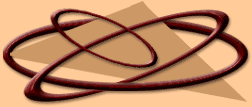|
Netscape Navigator
1. Vaya a "Edit", presione encima de "Preferences".
2. Bajo el titulo "Category",
presione "Advanced".
3. Seleccione "Enable Java" y "Enable JavaScript".
4. Expanda "Advanced", presionando
+ y luego "Cache".
5. Bajo "Document in cache is compared to document on network", seleccione "Every time".
6.
Presione "OK".
Microsoft Interenet Explorer
1. Del menu "Tools", seleccione "Internet Options".
2.
Seleccione "General tab".
3. Bajo "Temporary Internet Files", seleccione "Settings".
4. Bajo "Check for newer
versions of stored pages", seleccione "Every visit to the page", luego "OK".
5. Presione "Advanced".
6. Bajo
"Microsoft VM", seleccione "Java console enabled" y "Java logging enabled".
7. Presione "OK".
8. Si ha seleccionado
"Java console enabled", tiene que volver a prender la computadora.
|